Mobile Chemistry Portal
hosted by J. Heyrovskı
Institute of Physical Chemistry of the CAS, v.v.i.
(Department of Molecular Electrochemistry and Catalysis)
|
Mobile Chemistry Portal hosted by J. Heyrovskı
Institute of Physical Chemistry of the CAS, v.v.i.
|
   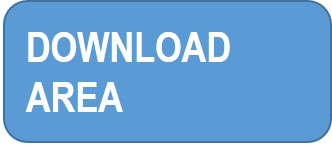  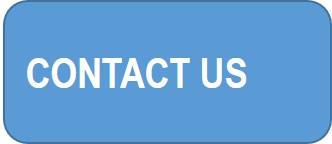 |
General remarks: Windows tablets If you are owner of a Windows powered tablet, you can either directly use the original executables (if they exist) distributed by the authors, compile them from the source or download precompiled binaries in our website (denoted as Windows_x86). The most preferable way of execution is command line. General remarks: Android tablets and mobile phones Android has many faces nowadays. For this reason, there is more doubt in success for running any particular binary. Firstly, there are at least three very distinct version classes which differ in type of supported binaries. Depending on if "pie" (position independent executables) are (not) required / (not) supported, we can divide the latest Android kernels into three categories:
Of course, next important parameter is the processor architecture. No x86 binary will run on ARM core but some Intel based Android tablets can have integrated support for x86 as well as ARM executables. What is obviously needed to run any binary is to enter the shell. Android does not contain single system app which would enable to execute programs manually. Therefore it is necessary to download and install suitable terminal environment which (1) grants user access to control the shell and (2) provide some useful Unix utilities (Busybox). For the reasons outlined above, there is no single app compatible with all Android versions and simultaneously capable of all needed features. However, the following two are available for free from Google Play and have comparable wide functionality (including offline instalation):
Also the security restrictions vary with the Android versions. While Terminal IDE enables to execute any Linux binary (compiled for the particular processor type) inside the app installation directory only, Pydroid 3 comes with possibility to switch on mode in which the programs can be run as root (although the device is not rooted) directly on the SD card. Currently, Termux is far away the most advanced Linux environment on Android. If there is some issue with permission settings (typically error alert Permission denied), it is generally recommended to check where you are going to execute the binary, and if the trouble remains, it is convenient to look at the actual permissions of the individual files ideally by command ll in Terminal IDE). Usually, setting chmod 755 [particular file] for particular file, chmod 755 * for all files in the folder, chmod -R 755 * for all files and folders, including their subfolder content, is sufficient. Limitations and enhancements Compared to other ways of execution, i.e. mainly running DOS executables in DOSBOX, some 32bit Windows executables in DOSBOX with HX extender, whole (QEMU, Bochs) or partial (ExaGear Strategies) operating system emulation, native binaries are principally the most speedy at all (by factor of appr. 100-1000). On the other hand, performance of various devices may be very different as well as performance of various shell environments. Generally, when running e.g. ab initio quantum chemistry computations on Android, it is reasonable to prepare the input file with respect to the expected time investment and hardware profile of the considered machine. It is strongly recommended to write custom command line / shell scripts which can drastically minimize number of repeated manual operations and facilitate all the process. What about WineHQ? In December 2017, first official releases of long expected popular compatibility layer for Windows executables has been released as well for Android. However, as the name suggests (Wine Is Not Emulator), it does not contain any emulator at the moment. So if you are operating an ARM-powered device, you are able to run Windows RT binaries only. Drawing of input chemical structures for molecular modelling computations When needed to write input file for desired program, it is usually necessary to have the coordinates (or Z-matrix) of the considered structure available. In Windows, you can use any convenient editor (e.g. Avogadro atc.) and save the drawing as .xyz file. In Android, the only (but fully sufficient) app for this purpose is Atomdroid. The additional advantage arises from possible pre-optimization of the structure by molecular mechanics (as in Avogadro) as well as wide compatibility of the app across all the conventional Android versions. To convert the .xyz coordinate file in any other format, it is convenient to use Babel program. |